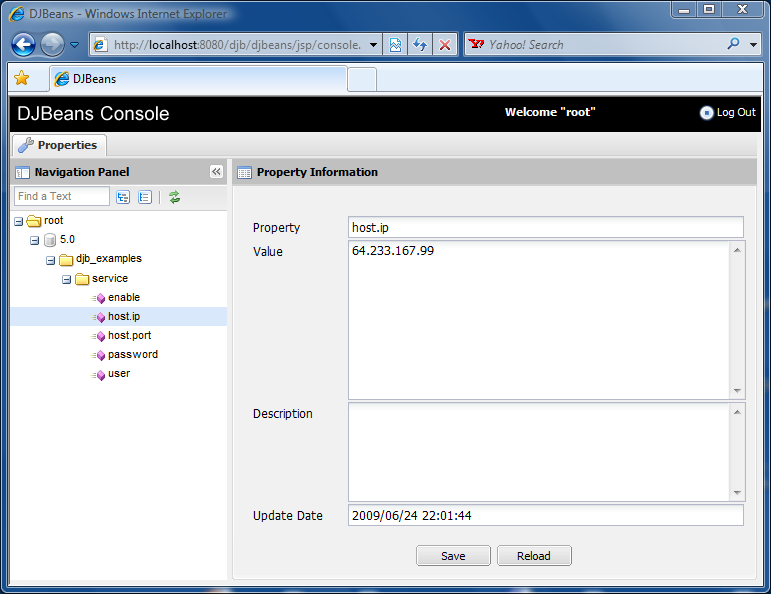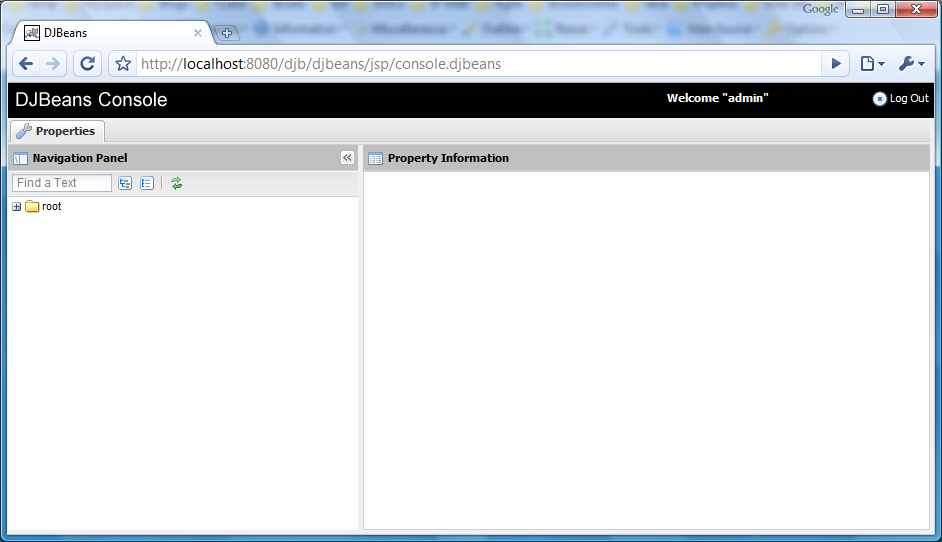Database JavaBeans
About
DJBeans is an application configuration tool designed to help developers and administrators to manage application configuration (at runtime too).
I hope you enjoy it. It is free and open source. Download and try it on!
Powered by
Fetures
- A Web console to edit the application properties. This console is based on ExtJs, a cross-browser JavaScript library.
- Two roles to access the web console: administrator (full access users) and readonly (restrict users).
- Configuration versioning.
- Runtime update of the application configuration.
- Control of the Log4j loggers level.
- Applications can either retrieve properties map from database or can to inject the properties on its JavaBeans.
Minimal Requirements
- Servlet 2.4 / JSP Spec 2.0
(e.g: tomcat 5.5.26) - JSTL 1.1
- java 1.5
- JavaScript enabled web browsers:
Firefox 2/3 and IE 6/7 - MySql 5.0.3
The Basics
DJBeans is a free lib / tool composed of two parts:
- the DJBeans Console, a web application used to edit the application properties.
- the DJBeans application lib, used by the application to access its porperties and to receive properties' update notifications. These properties can be accessed by application as properties map or injected on application beans. Updates on the propeties can automatically update these beans or, if desired, the application can be notified through notification listeners.
The downloadable release is composed of the following items:
- djb.jar - implemetation of the DJBeans. Includes source files.
- djbeans.ini - DJBeans configuration file. Must be included in application CLASSPATH.
- djbeans.ini.path - this file can be, alternatively, used to indicate the location of the djbeans.ini file. It must also be included in application CLASSPATH.
- console.war/ - files to pack e deploy the DJBenas console (.jsp,.html,.js,*.ini,libs).
- console.war/WEB-INF/lib - dependencies for the DJBeans Console web application. PS: Select the appropriate database lib to use in with your database.
- console.war/WEB-INF/web.xml - sample configuration to the web application that deploys the DJBeans Console.
- example.src/ - sample client code.
Hands on 1: Deploying the DJBeans Console
Let's now setup a web application to run the DJBeans console. You will need one database server running. On this example, the database server is configured with:
- MySql
- Host: localhost
- User: root
- Password: '' (none)
- URL: jdbc:mysql://localhost:3306/djbexample
djbeans.ini
The web application

Here, we will pack one web application to run the DJBeans Console.
As ilustrated, the "djbeans" directory was included in the root context of the application. This contains the implementation files (*.js,*.jsp) of the DJBeans Console.
In the WEB-INF/classes are includes:
- djbeans.ini, as prepared in the previous section.
- log4j.properties, optional, but it's interesting to be included.
In the WEB-INF/lib are includes the dependence libs of the application:
- djb.jar, java implementation classes of DJBeans.
- jstl.jar and standard.jar, JavaServer Pages Standard Tag Library (JSTL) implementation of Jakarta. Version: 1.1.2
- log4j-1.2.13.jar, implementation of the Apache log4j.
- mysql-connector-java-5.0.6-bin.jar, jdbc driver implementation to the selected database server in this example: MySql.
- jdom.jar, implementation of the JDOM xml parser.
web.xml
Some elements must be declarated in the web.xml file:
- The <servlet> to receive the DJBeans Console requests.
- The <servlet-mapping> thats map all *.djbeans urls to the DJBeans Servlet.
Others important access control elements are:
- The <security-constraint> thats restricts access to the Console pages. Only users with djb_admin or djb_readonly roles can gain access to the pages.
- The <login-config> thats defines the FORM access control and the login page (a DJBeans page).
- The <security-role> thats defines the two roles names to the web application.
It's possible to deploy the application without any security config in web.xml, that is, without <security-constraint>, <login-config> or <security-role> items. In this way, no access control will be made.
web.xml (minimal)
Deploying
That's all.
One last TIP: this example was packed with access control. Then, it's necessary to define users associated with the two djbeans roles in the application server. In Apache Tomcat, we can do it editing the %CATALINA_HOME%/conf/tomcat-users.xml like this:
Hands on 2: Running the application
In this example will be used the Apache Tomcat 5.5.26 on port 8080 to deploys the djb.war file. In this way, my URL to access de console is: http://localhost:8080/djb/djbeans
If all is correct, the DJBeans Login form will be showed. The next figure ilustrates this page. Here, type the user admin and its password.
As the table of the DJBeans is not still created, this page is presented with the option of creating the table in the database. Click in "Create djbeans table".
Success. The DJBeans Console is ready to create the application configuration properties.
Hands on 3: Accessing the properties
Now, will be necessary to create some properties to run the next examples. The figure on side shows this configuration:
- Version: "5.0"
- Folder: "/djb_examples"
- Folder: "/djb_examples/service"
- Property: id = "host.ip" and value = "64.233.167.99"
- Property: id = "host.port" and value = "80"
- Property: id = "enable" and value = "true"
- Property: id = "user" and value = "bruno"
- Property: id = "password" and value = "secret"
you can import the configuration from this file. To run these examples, define wich version we are interested to in djbeans.ini.
djbeans.ini
Example 1 - Retrieve the property map
import djbeans.DJBeansLoader;
|
Example 1 - output
Example 2 - Working with Java Beans
For this example, will be defined 2 Java Beans: ServiceBean and HostBean and the same configuration of the example 1.
Note that:
- the ServiceBean has a child bean of the type HostBean.
- There is a correlation between the names of the beans and the names of the properties of the djbean folder "service".
ServiceBean
public class ServiceBean
|
HostBean
public class HostBean
|
Example 2
import djbeans.DJBeansLoader;
|
Example 2 - output
Example 3 - Automatically, update the properties of the beans.
import djbeans.DJBeansLoader;
|
Example 3 - output
Access the DJBeans Console and update the value of the property "host.port" of the djbean folder "service" to "7001". You will note that the log messages will change:
Example 3 - output updated
Example 4 - Receive update notifications with property listeners
import djbeans.DJBeansLoader;
|
Example 4 - output
Access the DJBeans Console and update the value of the property "host.ip" of the djbean folder "service" to "200.1.1.1". You will view one new log message:
Example 4 - output updated
Example 5 - Manages log4j loggers level
DJBeans recognizes, in a special way, the djbean folder with the name "log4j". Properties of this folder identify log4j loggers. Propety values identify the level that we intends to apply to it.
For this example, the content of the "log4j.properties" file is:Example 5
import org.apache.log4j.Logger;
|
Example 5 - output
This example creates a logger "ex5logger" and manages its log level. The property name in DJBeans will be "ex5logger" too. The logger don't need to be defined into de "log4j.properties" file.
In this case, the property value need to be one of these: OFF, FATAL, ERROR, WARN, INFO, DEBUG, TRACE or ALL.
Now, will be necessary to create one property to manage this logge level. The figure on side shows this configuration:
- Version: "5.0"
- Folder: "log4j"
- Property: id = "ex5logger" and value = "ERROR"
As soon as the new property value is saved, you will note that the log message will stop. Save again the property with the value "TRACE", "DEBUG" or "WARN" and you will note that the log message will return.
Example 6 - List Properties
This example ilustrates the use of LIST properties on DJBeans.
To this example, create one list property at the djbeans console. The figure on side shows this configuration:
- Folder: "/djb_examples/list"
- Property: id = "item:1" and value = "value 1"
- Property: id = "item:2" and value = "value 2"
- Property: id = "item:3" and value = "value 3"
Example 6
import djbeans.DJBeansLoader;
|
Example 6 - output
As soon as one of the properties values is changed, you will note that the output will reflect it.
TODO...
Example 7 - Use of the annotation DJB_Exclude
Example 8 - Alternative Injection method: DJBeansLoader.injectAllProperties
Change Log
- Version 0.1 28/08/2008 First beta release.
- Version 0.2 20/09/2008 bug fixes.
- Version 0.3 04/10/2008 bug fixes and new DJBeansServlet init parameter: enableEveryOneFullAccess.
- Version 0.4 23/10/2008 Loggers no more need to have the 'log4j.logger.' prefix.
- Version 0.5 03/11/2008 bug fixes and many new features.
- Version 0.6 15/11/2008 bug fixes, and new init parameters.
- Version 0.7 19/11/2008 fix bug in JNDI Datasource search.
- Version 0.9 21/06/2009 new djbenas table layout; hierarchical structure of components.
- Version 0.10 24/06/2009 eliminated the concept of component in the console.